728x90
-- 아나콘다 파일 다운로드
wget https://repo.anaconda.com/archive/Anaconda3-2022.10-Linux-x86_64.sh
-- 실행
bash Anaconda3-2022.10-Linux-x86_64.sh
-- conda 명령어 없을 경우 path 추가
vi ~/.bashrc
-- export PATH="/home/username/anaconda3/bin:$PATH"
-- 추가 후 bashrc 적용
source ~/.bashrc
-- 가상환경 생성
conda create --name pytorch --clone basevi 편집기 저장은 :w
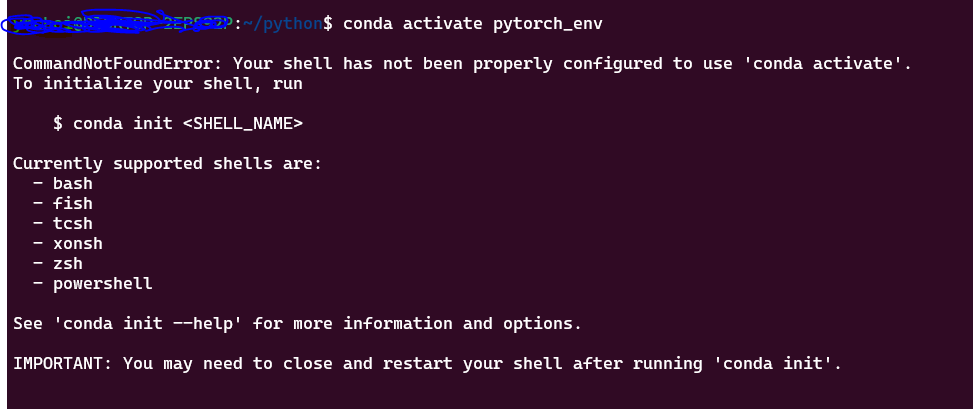
activate가 안될 때는
$source ~/anaconda3/etc/profile.d/conda.sh
을 실행시켲주자
그리고 가상 환경 active 시켜주려면
$conda activate pytorch
728x90
'내가 보려고 기록하는것' 카테고리의 다른 글
| [mysql] 타입 변환, convert string(varchar) to json (0) | 2023.01.03 |
|---|---|
| [mysql] 특정 시간대의 데이터를 확인하고 싶을 때 (0) | 2022.11.30 |
| jupyter notebook 설치하기(윈도우, 우분투) (0) | 2022.10.18 |
| [linux] 기본 명령어 정리 (0) | 2022.09.12 |
| WSL 재설치 (0) | 2022.05.02 |